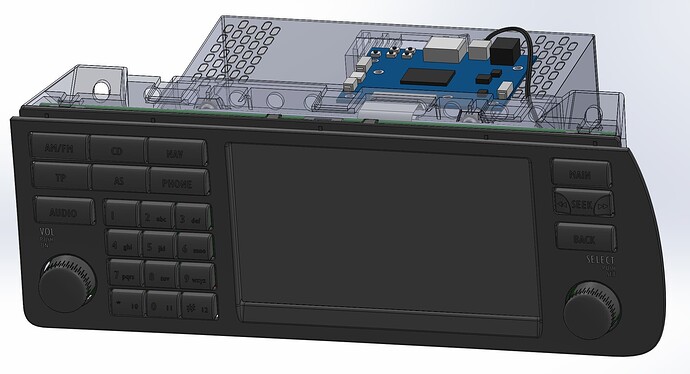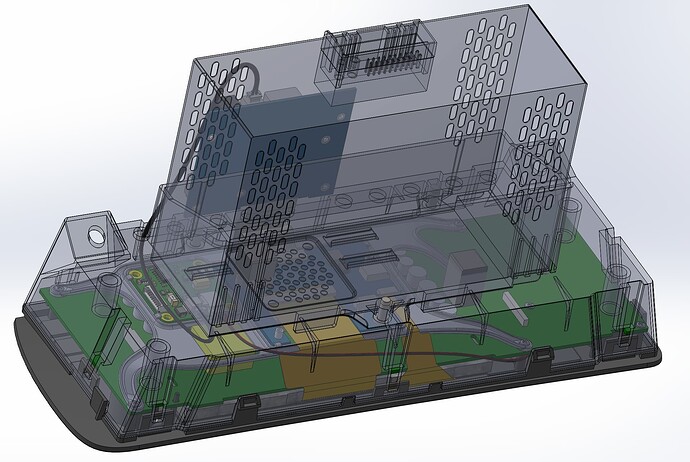Today, I had a look at AMP2 when I switched from the AmFmTuner (EHU) to AudioDiskPlayer (CDCF) and back. The EHU incorporates a physical amplifier too - probably the master amplifier? The lowest level of sound system only has this physical amplifier from the EHU)
AmFmTuner > CD:
- The EHU sends a Mute “ON” for SinkNr “0x01”
- ICM sends a DisConnect of SinkNr 0x01
- ICM sends a Connect of SinkNr “0x01” with a SrcDelay of “0x04” and a ChannelList with “Channel 0-3”
- EHU unmutes by a Mute “OFF” for sink “0x01”
most-dump AmFmTuner > CD
[
{
"type": "0x0",
"sourceAddrHigh": "0x1",
"sourceAddrLow": "0x10", // 0x110 EHU
"fBlockID": "0x22",
"instanceID": "0x3", // 0x112 AMP2
"fktID": "0x113", // mute
"opType": "0x0", // set (not available anymore?, but maybe "SinkNr" & "Status"?)
"telID": "0x0",
"telLen": "0x2", // 2 bytes
"data": [
"0x1", // SinkNr? 0x01
"0x1", // Status? Bit 0 = 1 => mute on
"0x0",
"0x0",
"0x0",
"0x0",
"0x0",
"0x0",
"0x0",
"0x0",
"0x0",
"0x0"
]
},
{
"type": "0x0",
"sourceAddrHigh": "0x1",
"sourceAddrLow": "0x0", // 0x100 ICM
"fBlockID": "0x22",
"instanceID": "0x3", // 0x112 AMP2
"fktID": "0x112", // DisConnect
"opType": "0x2", // StartResult
"telID": "0x0",
"telLen": "0x1", // 1 byte
"data": [
"0x1", // SinkNr 0x01
"0x0",
"0x0",
"0x0",
"0x0",
"0x0",
"0x0",
"0x0",
"0x0",
"0x0",
"0x0",
"0x0"
]
},
{
"type": "0x0",
"sourceAddrHigh": "0x1",
"sourceAddrLow": "0x0", // 0x100 ICM
"fBlockID": "0x22",
"instanceID": "0x3", // 0x112 AMP2
"fktID": "0x111", // Connect
"opType": "0x2", // StartResult
"telID": "0x0",
"telLen": "0x6", // 6 bytes
"data": [
"0x1", // SinkNr 0x01
"0x4", // SrcDelay 0x04
"0x0", // Channel 0
"0x1", // Channel 1
"0x2", // Channel 2
"0x3", // Channel 3
"0x0",
"0x0",
"0x0",
"0x0",
"0x0",
"0x0"
]
},
{
"type": "0x0",
"sourceAddrHigh": "0x1",
"sourceAddrLow": "0x10", // 0x110 EHU
"fBlockID": "0x22",
"instanceID": "0x3", // 0x112 AMP2
"fktID": "0x113", // mute
"opType": "0x0", // set (not available anymore?, but maybe "SinkNr" & "Status"?)
"telID": "0x0",
"telLen": "0x2", // 2 bytes
"data": [
"0x1", // SinkNr? 0x01
"0x0", // Status? Bit 0 = 0 => mute off
"0x0",
"0x0",
"0x0",
"0x0",
"0x0",
"0x0",
"0x0",
"0x0",
"0x0",
"0x0"
]
}
]
CD > AmFmTuner:
- The EHU sends a Mute “ON” for SinkNr “0x01”
- ICM sends a DisConnect of SinkNr 0x01
- ICM sends a Connect of SinkNr “0x01” with a SrcDelay of “0x03” and a ChannelList with “Channel 0-3”
- EHU unmutes by a Mute “OFF” for sink “0x01”
most-dump CD > AmFmTuner
[
{
"type": "0x0",
"sourceAddrHigh": "0x1",
"sourceAddrLow": "0x10", // 0x110 EHU
"fBlockID": "0x22",
"instanceID": "0x3", // 0x112 AMP2
"fktID": "0x113", // mute
"opType": "0x0", // set (not available anymore?, but maybe "SinkNr" & "Status"?)
"telID": "0x0",
"telLen": "0x2", // 2 bytes
"data": [
"0x1", // SinkNr? 0x01
"0x1", // Status? Bit 0 = 1 => mute on
"0x0",
"0x0",
"0x0",
"0x0",
"0x0",
"0x0",
"0x0",
"0x0",
"0x0",
"0x0"
]
},
{
"type": "0x0",
"sourceAddrHigh": "0x1",
"sourceAddrLow": "0x0", // 0x100 ICM
"fBlockID": "0x22",
"instanceID": "0x3", // 0x112 AMP2
"fktID": "0x112", // DisConnect
"opType": "0x2", // StartResult
"telID": "0x0",
"telLen": "0x1", // 1 byte
"data": [
"0x1", // SinkNr 0x01
"0x0",
"0x0",
"0x0",
"0x0",
"0x0",
"0x0",
"0x0",
"0x0",
"0x0",
"0x0",
"0x0"
]
},
{
"type": "0x0",
"sourceAddrHigh": "0x1",
"sourceAddrLow": "0x0", // 0x100 ICM
"fBlockID": "0x22",
"instanceID": "0x3", // 0x112 AMP2
"fktID": "0x111", // Connect
"opType": "0x2", // StartResult
"telID": "0x0",
"telLen": "0x6", // 6 bytes
"data": [
"0x1", // SinkNr 0x01
"0x3", // SrcDelay 0x03
"0x0", // Channel 0
"0x1", // Channel 1
"0x2", // Channel 2
"0x3", // Channel 3
"0x0",
"0x0",
"0x0",
"0x0",
"0x0",
"0x0"
]
},
{
"type": "0x0",
"sourceAddrHigh": "0x1",
"sourceAddrLow": "0x10", // 0x110 EHU
"fBlockID": "0x22",
"instanceID": "0x3", // 0x112 AMP2
"fktID": "0x113", // mute
"opType": "0x0", // set (not available anymore?, but maybe "SinkNr" & "Status"?)
"telID": "0x0",
"telLen": "0x2", // 2 bytes
"data": [
"0x1", // SinkNr? 0x01
"0x0", // Status? Bit 0 = 0 => mute off
"0x0",
"0x0",
"0x0",
"0x0",
"0x0",
"0x0",
"0x0",
"0x0",
"0x0",
"0x0"
]
}
]
I’m not sure if my interpretation of SrcDelay is correct, since the book says “Delay of streaming data related to the TimingMaster.” The TimingMaster should be part of the ICM. We have:
ICM > CU/PU > DVD > AMP2 > AMP1 > EHU > CDCF (> PiMost) > ICM
The only way for a 0x04 for the CDCF and a 0x03 for the EHU seems to be if AMP2 and AMP1 are counted as sinks only, whereas the other nodes are counted as sources. Is that what the SrcDelay means? Somehow I doubt it… And I guess that’s not all information you need to create a sync connection between a source and a sink, or is it? The ConnectionMaster in the ICM should start a BuildSyncConnection I guess, but it doesn’t seem to be available…
At some point in time we will find out how it works ![]()